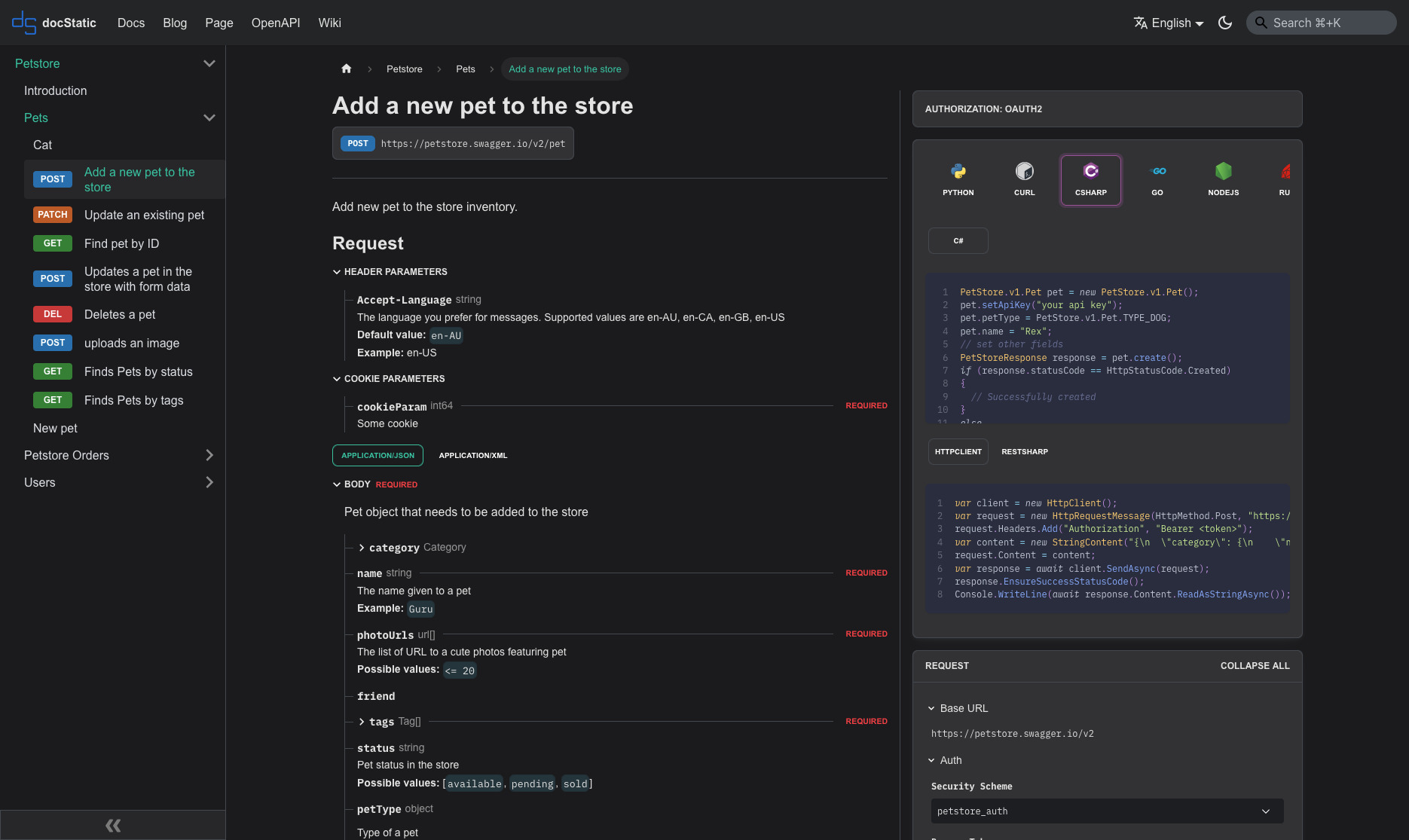Figures
The Figures component enables you add images with captions to a topic. When a user clicks a figure, it is displayed at maximum magnification inside a lightbox.
- Select Figure from the Embed list.
- Edit the component.
- Select an image from the Media Manager.
- Enter a Caption. This will also be used as the alt-text element for screen readers.
- (Optional) Enter a size.
Example