Assets
Sometimes you want to link to assets (for example, docx files, images and so on) directly from topics. DocStatic manages this through the static/ folder.
Any content placed in the folder will be available from the root of the published site. For example:
# Your doc
/website/docs/myFeature.mdx
# Some assets you want to use
/website/assets/docstatic-asset-example.docx
/website/img/docstastic-asset-example-banner.png
Images
DocStatic provides two ways to add images to topics. For inline images you can click the Image icon to place an image in a topic. This works best for icons () and small images. Icons should be stored as pre-scaled SVG files. These will be inverted and have their color space rotated by 180° in dark mode.
You can use Librsvg to scale SVGs. For example, rsvg-convert example.svg -h 12 -f svg -o example.svg sets a height of 12 points.
For larger images, it's better to use the Figure component.
- Select Figure from the Embed list.
- Edit the component.
- Click the Image area to open the Media Manager.
- Upload or select an image.
- Give it a Caption.
Example
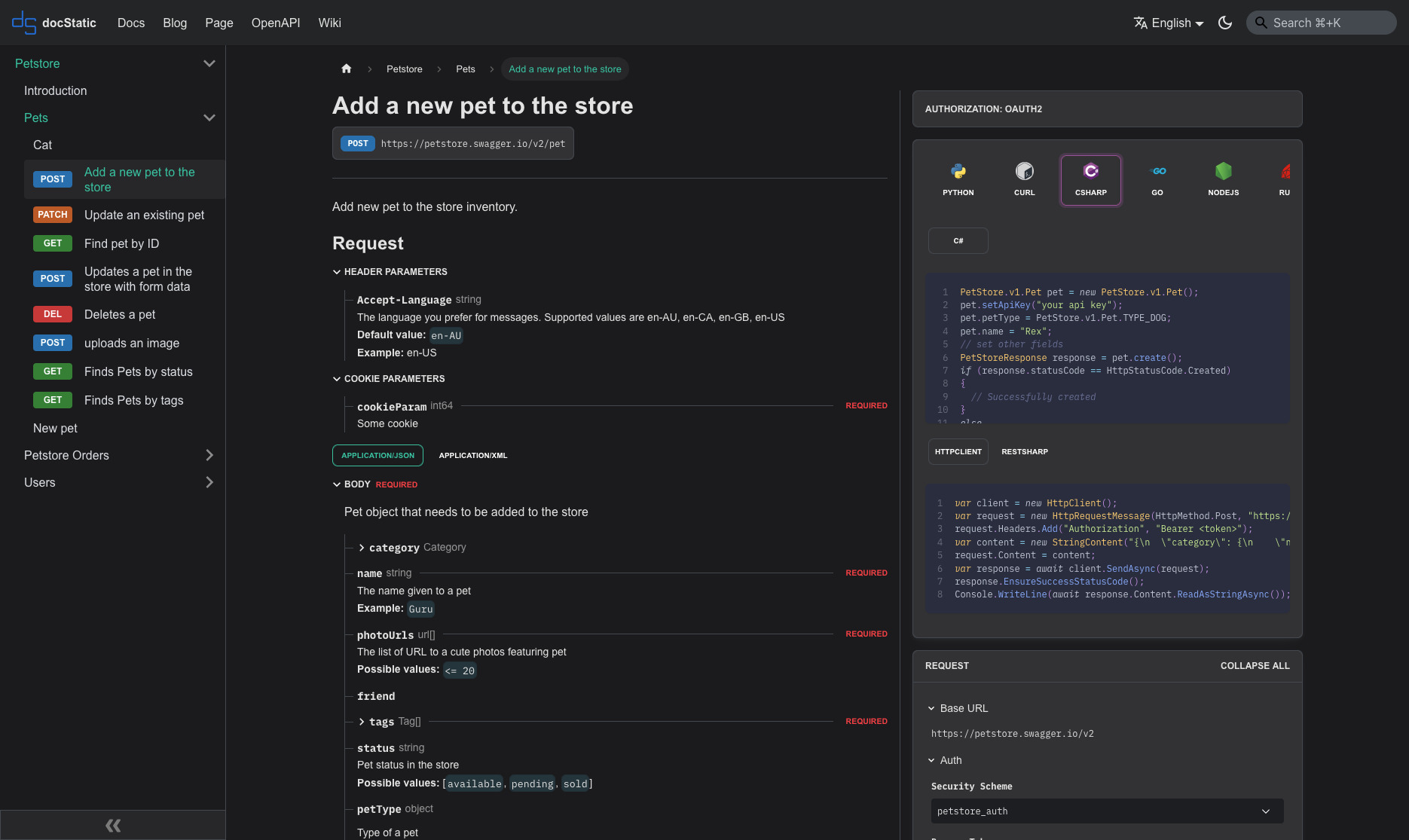
The figure resizes based on the view window. Clicking it will open it at maximum size in a light box.
For more information about the Media Manager, refer to Media Overview in the TinaCMS documentation.
Files
In the same way you can link to existing assets by using the path from the static/ folder in the URL. For example:
./assets/docstatic-asset-example.docx
For more information, refer to Static assets in the Docusaurus documentation.