Wikis
Une page wiki est une page web/documentation conçue pour la collaboration. Elles sont faciles à créer et à modifier et sont souvent utilisées pour le partage des connaissances au sein de l'équipe interne ainsi que pour le contenu d'aide destiné au public.
Lorsque vous travaillez avec des sujets wiki dans le CMS :
- Créez les rubriques wiki dans le dossier
/docs/wiki/. - Il n'est pas nécessaire d'ajouter les rubriques wiki à la table des matières. La barre latérale des rubriques wiki est générée automatiquement, en fonction de la structure des fichiers dans le répertoire.
- Les sujets wiki n'incluent pas de métadonnées.
DocStatic peut automatiquement lier une catégorie à son document d'index. Un document d'index de catégorie est un document qui suit cette convention de nom de fichier :
Nommé comme README (insensible à la casse) : docs/wiki/folder/readme.mdx.
Pour plus d'informations, voir Autogénéré dans la documentation de Docusaurus.
Créer une page wiki dans le CMS
-
Sélectionnez la collection Wiki Pages.
-
Cliquez sur Add File.
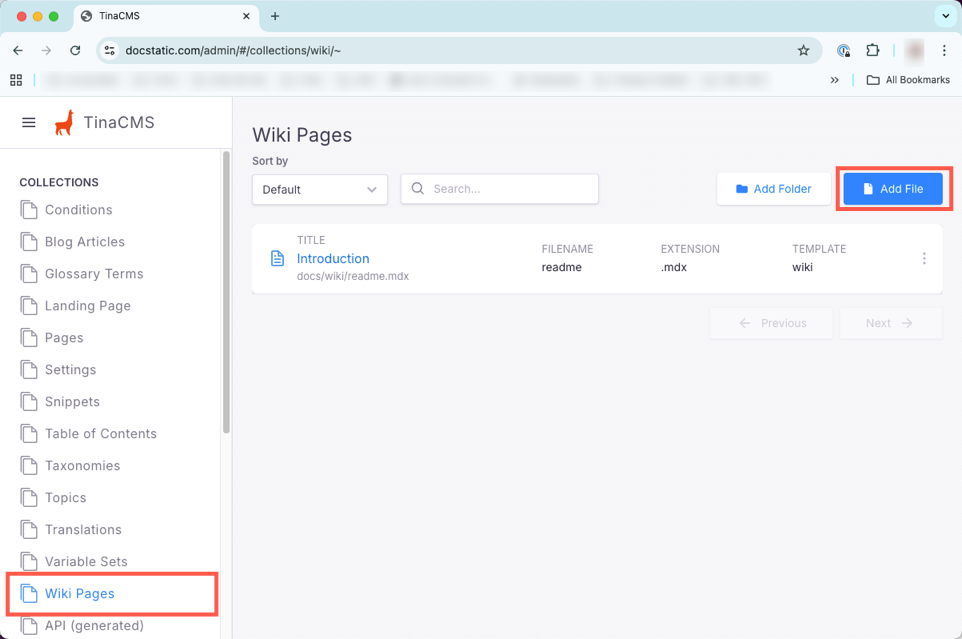
TinaCMS. Un callout met en évidence l'option Wiki et l'option Add File. -
Donnez un Title à votre nouvelle page wiki.
-
Saisissez le contenu.
-
Cliquez sur Save.